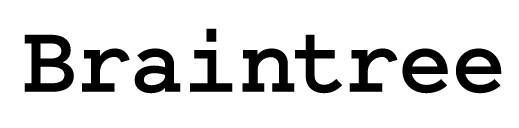Angular U
Speaker details

Andrew Connell
Independent developer, speaker & instructor focused on Azure, Office 365, Angular & the client dev.
Andrew Connell is an independent consultant that enjoys development, writing & teaching with a focus on Azure, Office 365 & client side development. He is an ten-time recipient of Microsoft’s Most Valuable Professional (MVP) award & has contributed to numerous books articles and projects over the years. You can learn from Andrew as when he teaches hands-on courses through Critical Path Training (www.CriticalPathTraining.com) or through one of the many on-demand classes he has published though Pluralsight (www.Pluralsight.com). Andrew has spoken at conferences and community events in the North America, Europe & Australia. You can find Andrew on his blog (www.andrewconnell.com), follow him on Twitter @andrewconnell or subscribe to his podcast (www.MicrosoftCloudShow.com).
Sessions
-
Building Office 365 SPAs with Angular and CORS
Tuesday 11:00 AM to 11:55 AM _Ballroom ABCMicrosoft recently announced support for CORS in some of their APIs in Office 365 and more coming soon. What this means for developers is that you can create fully client-side solutions that authenticate securely with Azure AD and access data in SharePoint sites using the REST API or files in a user's OneDrive folder. In this session we will look at how we can exploit this in a custom single page app (SPA) using AngularJS.
-
Build Secure Enterprise Angular Apps That Leverage Various Microsoft Tech
Wednesday 9:00 AM to 4:00 PM Ballroom CAre you building Angular apps for enterprise customers? You likely need to talk to secured services, you need to lock down parts of your app and you need to maintain good application structure to name a few things. In this workshop we’ll build an enterprise Angular app from start to finish in TypeScript and secure sections of the app using Microsoft’s Azure Active Directory. Well see how we can access a user’s mailbox to use their email, contacts and calendar that resides in Office 365. We’ll store files within the user’s OneDrive files. You’ll see how to store collaborative data within lists in Office 365. We’ll do all this using WebStorm, but you can use any text editor. You don’t have to have any experience with Office 365 APIs or Azure AD to participate in this workshop… you’ll learn how to do all of it!
Pre-Requirements: To participate in building the application demonstrated in the workshop, you will need an Office 365 tenant as well as a Microsoft Azure subscription to build this application… you can create trials for these quickly, but you should do it ahead of time.